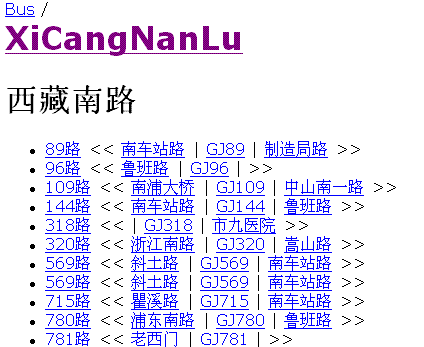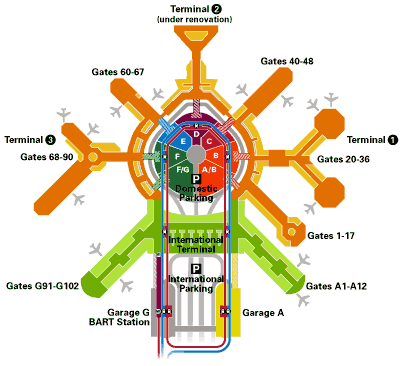Before I work seriously on the informational website PVG.CN (the next version for my Pudong Airport page), I want to conduct a simple survey on the existing airport website. The report will include the following chapters:
Chapter I: Research scope.
Chapter II: Function break down.
Chapter III: Survey Questionair.
CHAPTER I: RESEARCH SCOPE
When I think of important airport in the world, the first few coming into my mind were:
San Fransisco Airport, http://www.flysfo.com/, others
Seattle Airport http://www.portseattle.org/seatac/default.htm, others
Singapore Airport, http://www.changi.airport.com.sg/changi/index.jsp, others
Tokoyo Airport, http://www.narita-airport.or.jp/airport_e/, others
Dallas Airport, http://www.dfwairport.com/home.asp, others
Chicago Airport, http://www.garychicagoairport.com/, others
Kuala Lumpur Airport, http://www.klia.com.my/, others
Hong Kong Airport, http://www.hkairport.com/, others
Los Angelas Airport, http://www.lawa.org/lax/laxframe.html, others,
New York Airport, http://www.panynj.gov/aviation/jfkframe.HTM, others
Seoul Airport – Official website not (easily) found in Google
Nepal Airport – Official website not (easily) found in Google
I will research on their websites to get a clear understanding of what a good airport website looks like.
Functions
Most airports provide the following functions:
- Flight Information
- To & From Airport
- Airport Layout & map
- Airport as a company
I will provide review and comparasion section by section in the listed order.
SFO – San Francisco Airport

Flight Info (SFOnroute)
– Organized by Airlines (very good idea since the airlines connecting at an airport is limited – not all airlines will fly to each airport. For example, in Pudong Airport, the major airline from U.S. are United (UA858…) and Northwest Airlines (NW58…). That make is easy to locate a flight.
– Orgnized by Arrival and Departure – Well, it may be neccessary for SFO. For PVG, it is easier since there is no big difference in route for arrival and departure.
– Example: UA Arrival
Techincal details
http://www.flysfo.com/sfonroute/sfonroute_inter.asp?airline=ua&choose=1
where parameters are like this:
airline
choose
Comment: SFO is doing perfect on the flight information section.
SEA – Seattle Airport
Flight Info
The flight information section of Seattle Airport’s website is terriable. It does not provide a tracker at the first page of the site. Instead, it listed the headlines for the majority portion of the homepage real estate. It is stupid. How many people visiting a airport website to find out that the govenment just approved $159 million for it, or the golf tournament?

The page under Flight Information does not provide flight information too. Instead, it is a index page again. When I click “Track a Flight“, I was so disappointed to see another website is loaded in a new window.
Comment: An airport website without good flight information is useless and less attractive. P.S. the tab design of the page is bad. Nothing on the tab seems useful for me.
Singapore Changi Airport
Flight tracking
It is good that it offers a flight tracking button  at the homepage, but the problem is, the destination page does not provide the flight information right there. The visitor need to choose from lots of options – Airlines, Freight, Passenger, SMS, Voice, WAP, PDA. I guess 90% of people will choose Airlines or Passengers (confused too between these two terms), why not list them directly there.
at the homepage, but the problem is, the destination page does not provide the flight information right there. The visitor need to choose from lots of options – Airlines, Freight, Passenger, SMS, Voice, WAP, PDA. I guess 90% of people will choose Airlines or Passengers (confused too between these two terms), why not list them directly there.
It is a very nice idea to provide SMS and PDA functions there – it is not expensive to develop.
WAP Flight Infomation
The highlight in Changi Airport Webiste is the WAP flight information. It works very well. Using my Alcatel OT715 GPRS mobile, I can easily get a list of flight from Shanghai to Changi – even more easier than on the website. (WAP URL: http://wap.changiairport.com.sg – note: this URL cannot be read from a browser)
Again, the navigation bar seems to be easily ignored this time.
Overall rating: Average. WAP Flight Information is the highlight.
NRT – Tokyo Narita Airport
Flight Information
Good. It has the flight information lookup box at the top-left corner. Unlike SFO airport, it provide more function of lookup flight by departure city or arrival city. This is useful but confusing – the relationship between the two search box is confusing.
As a useful website, it may not be neccessary to cover all the flights. For example, the majority of destination from Shanghai are either SFO or Vancouver, CA. It may not be neccessary to list all the possible airport, if resource does not permit to do so.
The result of the flight information of NRT airport website is among the best I have ever seen – more clear and seems reliable. I love the idea to mark the shared code flights in the table.
All Flights
NRT provide the function of Today’s All Flight. Accually, this is more useful than the search.
NRT is a busy airport so the display of the result used segmented table, which is a good way to increase display performance – the big table does not need to completely loaded. From this small tip, I know the designer of the website much be very experienced.
Overall rating: Wonderful job!
HKG – Hong Kong Airport
Hong Kong Airport does not provide a short cut for checking Flight Information on its homepage, however, finding your way to the right page is not difficult. The Flight Information section is listed at the left top corner of the main content. After clicking “Passenger Arrival”, to my surprise, all the 250 flights of the day were listed in a large good-looking table. The search criteria serves as filter for the large data.
I love this design very much. When the information itself is simple, do NOT create complicated search engine for it. In this example, when the whole database contains only 250 recoreds for that day, why bother to hidden the result and only provide search interface? People’s brain and eyes are very well trained to seek for the right information on this page than the search tool.
Overall rating 4 out of 5 – very nice and handy, expect I don’t like the frame.
Other airports
In the Flight Information Section of this report, I covered three main flight – SFO, SEA, NRT and Singapore. For other airport, I may either add them later or just pause here.
To be continued….
In the next article of this World Airport Website Report, I will provide an indepth review of the airports on other functions, like To & From airport, Airport Layout, Terminals and Map….
Hi all, welcome to Wangjianshuo’s blog. I am Wang Jian Shuo. I live in Shanghai. I want to be visitor’s personal guide to this amazing city.