I am experiencing bandwidth crisis. The 80G of bandwidth included in the IPowerWeb package is approaching to its limit. See the traffic increase in my previous months.
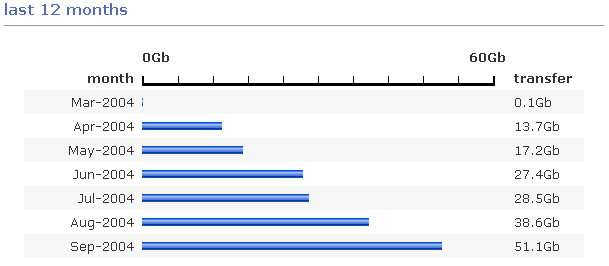
Image in courtesy of IpowerWeb
The bandwidth of this site for each month keeps increasing. I am not clear why my site was shut down even when my last month bandwidth 51G appears to be bigger than the limitation of 40G. According to the report, much more than 50% (23G) of bandwidth has been used.
My site is experiencing bandwidth crisis!
If this problem is not fixed, my site may turn out to be a blank page with a note like “The site has been shutdown due to exceeding its bandwidth limit.
My Solution
After reviewing the web, I found the most bandwidth assumption are pictures since I don’t have file download. The pictures are mainly distributed to three locations:
- The pictures in Shanghai map
- The pictures of my Photo Album
- All the pictures on each blog
It appears to me by removing the pictures of maps to a new location is most effective way to reduce the bandwidth consumption. I did. I moved the files to bbs.wangjianshuo.com which is on another server with separate calculation of the 40GB.
When this does not help in the following months, I will also consider to move Photo even pictures in individual blog entries. If I only store pure HTML or Text file on this server, I can handle the huge demand everyday.
Cool URIs don’t change
Tim told us Cool URIs don’t change. It is true. So I made the commitment that I will try to keep my link work and don’t change any URI I published.
So, if I want to put a file to another server, instead of changing the URL and all content referring to it, I will REDIRECT to keep the original URL. Here the steps of what I am going to do.
Redirect
Aparch has a great feature – I guess in IIS we should add this – to use plain text file to control how the server handle URI. I will turn the RewriteEngine on and redirect all request to http://home.wangjianshuo.com/archives/2002, http://home.wangjianshuo.com/archives/2003 to http://bbs.wangjianshuo.com/archives/2002 and http://bbs.wangjianshuo.com/archives/2003. So the files are actually transferred from the new server while still keep the original URL. This document helps.
I will do the redirect later.
P.S. This entry was created at night of Oct 17. I put it on Oct 14 since i didn’t created an entry that day so I make it up by putting an entry that is not time sensitive. Don’t get surprised if you see it and start to wonder why you “missed” it.